Course Enrolment and Access instructions – click here
Course Enrolment and Access
Please Note: you only need to enter your enrolment code ONCE
After you have enrolled, the course will then appear in the list. If you have not accessed the course at all, it will show with a blue “Start” button:

Once you have started the course, its status will change to being in progress, and you will see an orange “Resume” button:
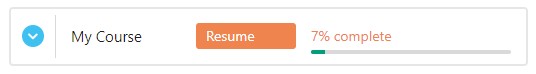
If you are still having a problem accessing your course, please click here
Close this popup window
